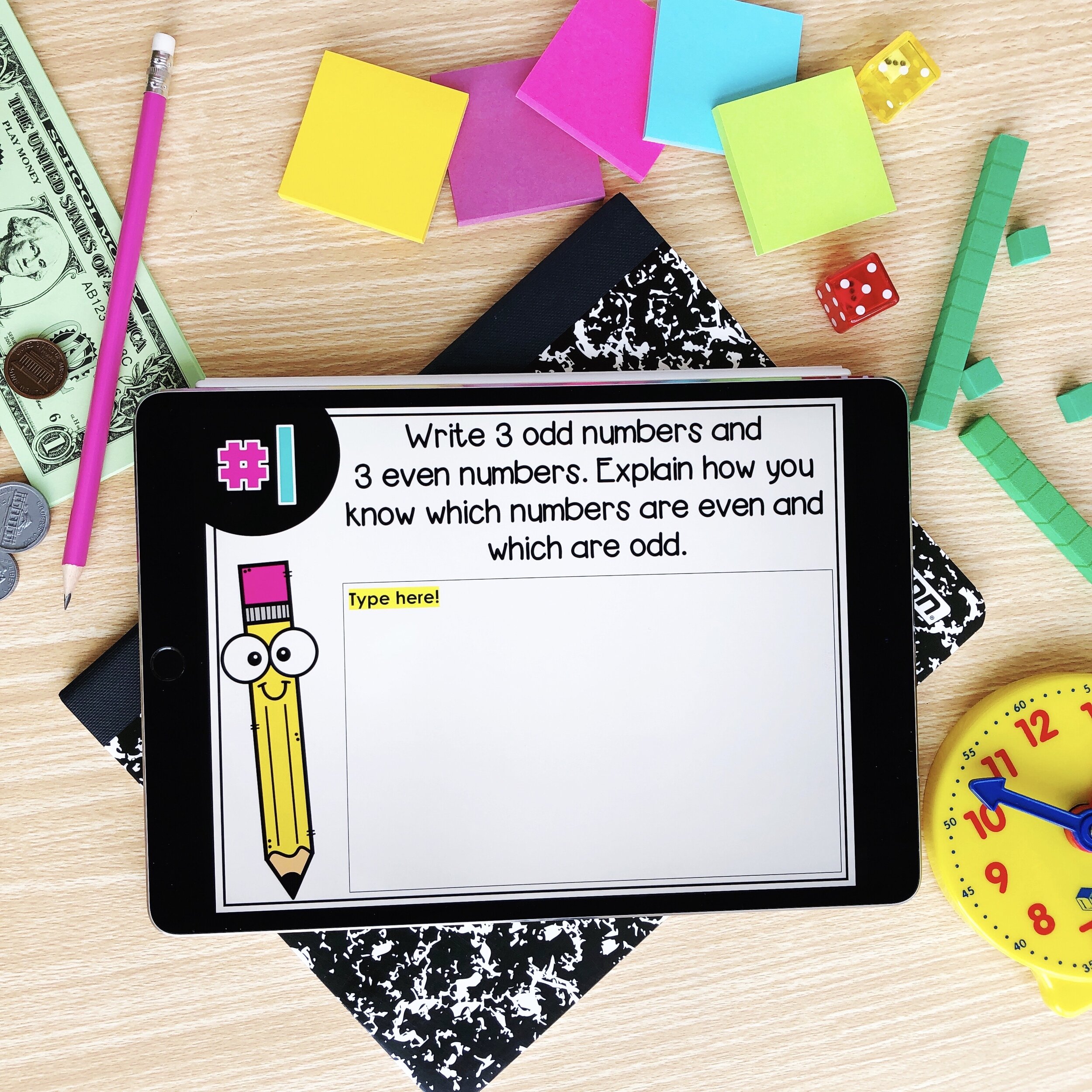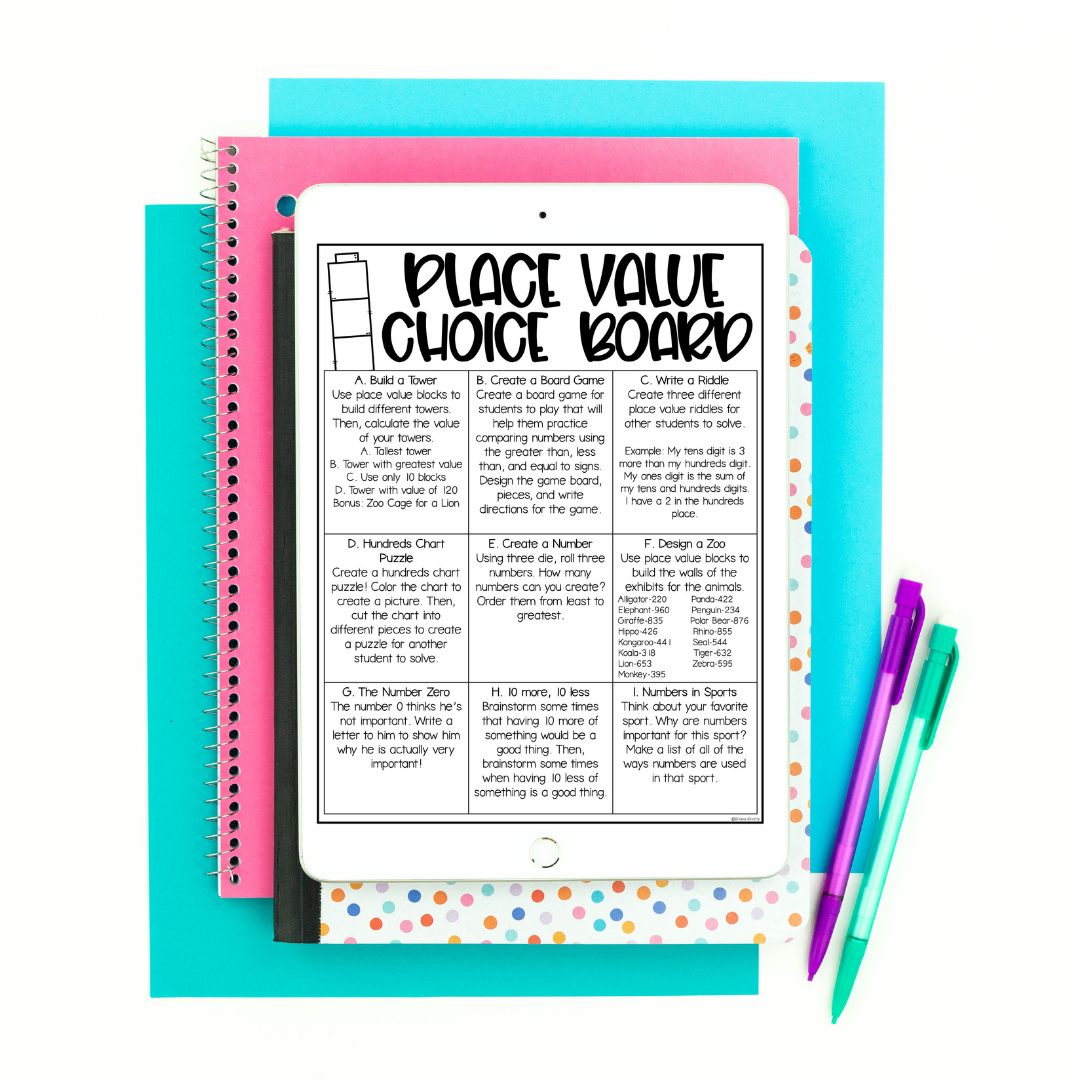Run Digital Math Centers like a PRO!
If you’re here, it’s a safe bet you’re figuring out how to teach math through distance learning. This is a crazy reality for all of us, but teachers are left to navigate how to reach students virtually - and this is no small task. I’m hoping that I can make it a little easier on you by helping you set up some math stations that are meaningful and engaging.
The Set-Up
Digital math centers will surely look a little different online - but they can still be engaging and fun for students! You can set up a digital math centers slide - customize this with different buttons for your class. You can easily add student activities right into this document, or create clickable links to take students to other sites or documents.
Depending on your grade level, I can see teachers being able to set their math centers up at the beginning of a math unit (say, Place Value), and being good to go until you need to switch activities for the next unit! You can set up a schedule for students to work on a different station each day, or let them pick and choose until all activities are completed.
How to implement Digital Math Centers
There are so many ways you can set this up for your students - you’ll have to choose what works best for you and your classroom. I highly recommend looking for long-term assignments and projects they can work on, so you’re not switching activities out every day. I love looking for activities for an entire unit, like place value, and setting those math centers up at the beginning and not having to touch them until we’re ready to move on.
You can set up a schedule that shows students what is due at the end of each week.
Share a schedule that shows what math center they will work on each day, and how much of it should be completed.
Have all math centers due at the end of the unit and let students self-pace (this might work well for older grades, probably not the best option for younger ones!)
Decide what works best for your students! If you try it and it’s not working out, switch it up until you find a way that works the way you want it to. I just highly recommend keeping it as simple as possible - for your own sanity and for students to be able to easily work through the math stations.
What to put in digital math centers:
Project-Based Learning
A student and teacher favorite. I absolutely love Project-Based Learning because it makes math more tangible to students and they start to see see how math relates to the real-world. Y’all, students LOVE these math projects - and there is so much MATH for them to explore. Long-term projects will make your life easier and students will be engaging in more meaningful math centers! I have a short one you can get started with, but I also have much longer ones available that can last weeks at a time.
Technology
I mean, obviously most of what students will be doing is using technology, but I would use this math center for things like website games or BOOM cards. This is an easy math center to set up, just linking to a website or BOOM deck. BOOM Cards are an amazing tool to try out if you haven’t already! They’re interactive and self-checking task cards, and you can find sets for nearly any math topic you’re teaching. You can try out this set for free! Khan Academy is also an amazing, free resource where students can practice every math topic.
BUILDING
Math can be challenging for young students when they don’t have manipulatives in their hands. There are three different ways you can get around this for now - providing students with a box of manipulatives, giving them access to printable manipulatives, or having digital manipulatives they can use. If you want something already made for you, I’ve got these super engaging Building centers that students will love! Just drop them right into your digital math centers template.
You can also check out this free math manipulative library from The Techie Teacher - this will be an amazing tool to use for distance learning.
Reading & Writing
I love having students write about their math thinking - it takes their learning to a new level. Let them explain their answers and thinking while they solve problems. Using digital math journal prompts is easy for you to set-up and meaningful for students. You can easily add these to your digital math centers and write out a schedule of which prompts you want students to answer each day or week.
Another idea is to find books that relate to your math topic. You can create a digital math library - record videos of yourself reading the book to students or link to a private playlist on YouTube. Then ask students to respond to the book. I love the tie-in with reading and math that this math center can bring!
Math Menus
Math menus are basically choice boards - students can select an activity to work on from a menu. These can be used as enrichment for your high-flyers, but I like to give all of my students a chance to tackle at least one of these challenges during a math unit. These contain 9 out-of-the-box tasks for students to complete on a math topic (Place value, Geometry, etc.). Giving students choices is so powerful in the classroom - they are automatically more engaged, excited and apply themselves more. These aren’t fully digital right now, but you can upload the menu to your digital classroom and students can complete the challenges without their computer…which to be honest, is probably a much-needed break from the screen for them. You can have them take a picture of their completed work to send to you to keep them accountable.